Basics
The Quality System
Section titled “The Quality System”TheBrewingProject features a quality system where every brew can turn out Bad, Good, or Excellent.
This makes the brewing process more engaging and rewarding for players.
Quality Factored Properties are configuration options that allow you to define values or behaviors that change based on the final quality of the brew.
Quality Factored Value
Section titled “Quality Factored Value”A Quality Factored Value allows a single property, such as an item’s name or a brew’s alcohol content, to change depending on the quality.
You define this by providing three values separated by slashes in the format: Bad/Good/Excellent.
Example
Section titled “Example”name: Skunked Beer/<gold>Beer/<gradient:#ff8412:#ffdf29><b>Golden Lager| Quality | Resulting Name |
|---|---|
| Excellent | 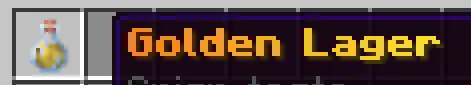 |
| Good | 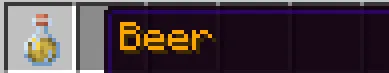 |
| Bad | 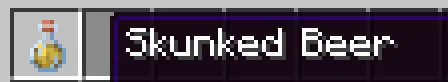 |
Quality Factored List
Section titled “Quality Factored List”A Quality Factored List allows you to conditionally include items in a list, such as lore lines or potion effects, based on the brew’s quality.
You control this by prefixing list items with + symbols.
| Prefix | Applies To Quality | Description |
|---|---|---|
+++ | Excellent only | The item is included only if the brew is of Excellent quality. |
++ | Good only | The item is included only if the brew is of Good quality. |
+ | Bad only | The item is included only if the brew is of Bad quality. |
| (none) | All Qualities | The item is included regardless of the brew’s quality (the default). |
Example
Section titled “Example”lore: - +++<gold>A rare, top-shelf beer, perfect for connoisseurs. - +++<green>A well-balanced brew, favored by many. - ++<yellow>A decent brew, great for relaxing after a hard day's work. - +<gray>A cloudy, sluggish mixture. - <italic>This message is always included, regardless of quality.Ingredients
Section titled “Ingredients”Ingredients are the building blocks of your recipes. An ingredient can be a vanilla Minecraft item, an item from another supported plugin, or even another brew created with TheBrewingProject.
Ingredients are defined as a list under the ingredients key in a brewing step. The format for defining an ingredient depends on the type of item:
| Format | Description |
|---|---|
<item_id>/<amount> | A Minecraft item. |
<plugin_name>:<item_id>/<amount> | An item from another plugin. See Integrations page. |
brewery:<brew_id>/<amount> | Another brew from TheBrewingProject. |
Example:
ingredients: - emerald/5 # 5 Emeralds. - nexo:infused_golden_apple/2 # 2 Infused Golden Apples from the Nexo plugin. - brewery:beer/1 # 1 Beer from TheBrewingProject.MiniMessage Formatting
Section titled “MiniMessage Formatting”Every message or text in the recipe configuration is going to be formatted using MiniMessage.
Legacy formatting codes (e.g., &a, §l) are not supported.
| Format | Message |
|---|---|
| Legacy (Not Supported) | &2&lTest&rࠠff123 |
| MiniMessage | <dark_green><bold>Test<reset><#2080ff>123 |
| MiniMessage - short | <dark_green><b>Test<r><#2080ff>123 |
For a complete guide on syntax and features, please refer to the official MiniMessage Format Documentation.